How Work + Flow Can = Smoother Capital Projects
The word “workflow” is a bit of an oxymoron. “Work” implies labor and effort; “flow” suggests ease and effortlessness. See the contradiction?
The Oxford dictionary defines workflow as “the sequence of industrial or administrative processes through which a piece of work passes from initiation to completion.” Defined workflows are intended to make the work easier, timelier, and more accurate. Top-notch project management information system (PMIS) providers know these differences matter when evaluating clients’ business processes and the workflows that govern them.
The business of planning, designing, and constructing major capital projects is full of complicated business processes. A single change order request could involve the project owner, the project designer/architect, multiple engineers, the contractor, and several subcontractors. Workflows embedded in a PMIS can put governors on your complicated business processes and thus ensure they work best for your organization.
Prior to the advent of internet based PMIS, the workflow for a request for information (RFI) went something like this:
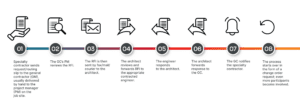
The process starts over in the form of a change order request; even more participants become involved.
The historical average for an RFI was 15 days turnaround time. This same business process can now be done in minutes, saving time and money! It’s easy to see the efficiency gained by using workflows inside a PMIS, but there is even more value here, in the form of accountability and transparency.
Each project owner can measure this intrinsic value based on the individual situation. Transparency may be more important on a public project. Accountability may be more valuable on a contentious project.
The “why” to workflows is unchallenged. It makes great sense to put controls around a complicated business process. The “how” of workflows requires some clarity. When it comes to workflows built into PMIS, we can break it down into these categories: Predefined, configurable and customizable.
Most PMIS tools will include predefined workflows, and many don’t go beyond this. For any business process – like the RFI/change order dissected above – the user must adapt to the workflow, as the software provider has baked it into its system.
But rarely – if ever – do construction owners and contractors have the exact same processes as their industry peers.
The most widely used PMIS tools don’t offer much flexibility here. It’s their way or the highway. What usually happens here is the system gets compromised, and the value of PMIS is greatly diminished. For example, if the document workflow doesn’t allow for the addition of a previously undefined approver, the end user will print and email certain pieces of data outside the system.
At this point there is no accountability, no visibility. Data is lost. The user will eventually have to receive this information back in the same method, via email or some other tool outside the PMIS.
In the best-case scenario, the user will then go back to the PMIS, complete the record and attach some static documentation.
In this process, the data set is devalued, accountability is lost, and there’s double entry of data, which introduces risk. Be wary if your potential PMIS asks you to attach other records on a regular basis.
Configurable workflows allow some flexibility. The vendor has built in the ability to create options in the predefined workflow. An example might be to add a limit of authority for an expense authorization, requiring an additional signoff for expenditures over a certain value. This amount of flexibility is helpful but does have its limits. You can’t veer far outside the lane the vendor has put you in, and the users will be limited by their permission structure.
For some organizations, this may be enough. But if your project professionals need different permission sets for different processes or for different projects, you need more flexibility than traditional Software as a Service (SaaS)-based PMIS can offer. If your business process workflows are different for different divisions of your company or for the different contracting methods you employ, you most certainly need greater flexibility.
Perhaps you want to change the way one party views the data in a record. Perhaps you want logic in one workflow to start a completely new workflow. In these examples, you’ll need more than a predefined or configurable workflow. This is where customization may be helpful.
For some, the words “customizing software” suggest a huge Enterprise Resource Planning (ERP) deployment, which is expensive, takes years to implement and is difficult to maintain and upgrade. There are ERP providers that offer customized PMIS solutions that tend to be “built-from-the-ground-up.” In the end, the project team gets what it wants … a PMIS that matches its business processes, albeit at a high cost.
A much better option for customization is to start with a PMIS with lots of predefined workflows, the ability to configure these workflows AND is built on a low/no-code platform. In this environment, the project team can take advantage of predefined and configurable workflows and when necessary, customize a workflow with little or no programming involved.
Kahua is currently the construction industry’s only true Platform as a Service (PaaS) provider. In our environment, workflows can be customized by our team, our extensive partner network or our clients themselves. When your business process changes, it can easily be updated in Kahua. And because the platform carries the core functionality, your customization automatically stays up to date.
Construction project management workflows should reflect your organization’s “secret sauce,” your way of doing business. Be mindful as to whether your process would fit the predefined category, need some configuration or need a process unique to your organization. Select a PMIS that gives you the flexibility to adapt when you need to, thus future-proofing your investment.
Otherwise, your PMIS will just become another heavy, unused tool that you have to carry around in your toolbox.


